How FitnessSyncer Works
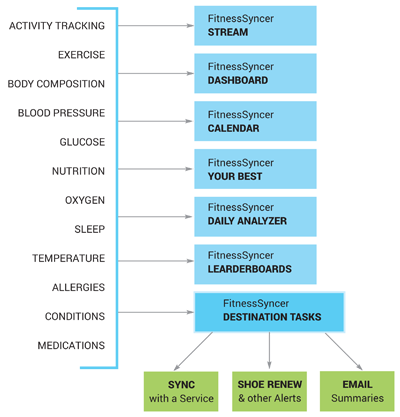
To better exploit the power of FitnessSyncer, it is best to understand some of the concepts used.
FitnessSyncer is divided into two configuration items, Sources and Destination Tasks.
Sources
A Source is a feed of health or fitness information and collects one type of data. For example, if you create an Activity Source, only exercise information will be read from that service. Currently, we support the following types of data:
- Activity: All Fitness Information, including Activity Tracking, Running, Walking, Swimming, Weight Lifting, etc., and Daily Summary data such as Steps, Heart Rate, Stress, etc.
- Blood Pressure: Blood Pressure metrics
- Glucose: Blood Glucose measurements
- Body Composition: Body Weight and Composition measurements
- Cholesterol: Cholesterol Measurements
- Nutrition: Meals and Food Nutrition and Water consumption
- Oxygen: SpO2 Measurements
- Sleep: Sleep metrics
- Temperature: Temperature Measurements
- Allergy: Current and Former Allergies
- Medication: Current and Former Medications
- Condition: Current and Former Conditions
Note that not all sources (and likewise destinations) support all data fields. We have noted many of those limitations in the FAQ for those services.
FitnessSyncer supports over 50 sources, and if we do not have a direct connection, you can usually get the data into our system via CSV or use our Notebook. But keep in mind that we are here to help, so please reach out to hi@fitnesssyncer.com and ask us anything.
FitnessSyncer Tools
Once you have data flowing into FitnessSyncer, you can analyze and use that data within the following:
- Dashboard: Explore your health and fitness data with Charts and Graphs.
- Stream: A continuous stream of your health and fitness that you can compare items or examine individual items with KPIs, Charts, Maps, download popular formats, and more.
- Print: Get a quick, easy-to-print health or fitness snapshot for your doctor, caregiver, or coach.
- Calendar: A calendar view of your health and fitness regime, including integrations with popular external calendars.
- Daily Analyzer: A minute-by-minute view of your health and fitness data to spot interesting patterns and trends.
- Your Best: See your health and fitness highlights and lowlights.
- Maps: All of your runs, walks, and other activities with map data will be visualized on a map. Find new routes or re-explore old gems.
- Leaderboards: Compete in health and fitness competitions, no matter what your friends or colleagues use for apps and devices.
- Destination Tasks: various ways to share or get alerted of interesting events using your health and fitness data.
Destinations
Destination Tasks are tasks that take source data and use it in some way. Today, FitnessSyncer supports the following destination tasks:
- Synchronization Tasks: Synchronize your health and fitness data from various sources to another service.
- E-mail Tasks: FitnessSyncer can e-mail you daily, weekly, and monthly health and fitness reports.
- ShoeRenew: Automatically monitor the wear on your shoes or when to get regular maintenance on equipment.
- Alert Tasks: Get notified when your data exceeds your configurable thresholds.
- Refresh Source: A FitnessSyncer Pro feature to schedule source data refreshes.
To synchronize, we copy the items in the Sources to the Destinations which do not exist. FitnessSyncer does not delete, modify, or update any records directly. For Daily Activity Summary Data, we only upload today’s data once we see tomorrow’s data to ensure we capture all of the data before writing it.
All destination tasks will run by default once per day, usually during the night. FitnessSyncer Pro subscribers can run this more frequently and schedule the tasks.


