FitnessSyncer Calendar
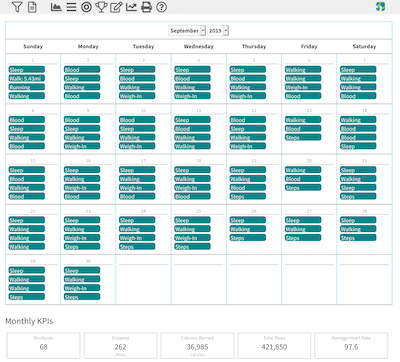
FitnessSyncer Calendar shows your health and fitness data in a calendar view and provides you with a summary of your month’s progress.
You may filter your data using the filter icon , where you can select the sources used in the display. FitnessSyncer Pro users can also choose the types of activities they would like to be shown, such as only showing Runs, Swims, and Cycling trainings. You can Save the filter as your default for each time you visit the Calendar by clicking Save in the Filter menu.
You can control the imperial or metric setting and time zone of the display on the Dashboard on your Profile.
Fitness Calendar
If you are looking for a pure Fitness Calendar, you can use FitnessSyncer Notebook to record your activities, and these can be displayed on the FitnessSyncer Calendar. It is very easy to use and very extensible to fit your needs.
External Calendars
If you use an online calendar such as Google Calendar, Outlook, Apple Calendar, or anything that supports .ICS files, you can also see this information in your existing calendar application by clicking the icon from the toolbar and copying the exposed link into your online calendar. The link will preserve all of the data filters you have applied (at the data-type level, not at the individual source), so be sure to do that first.


