FitnessSyncer Daily Analyzer
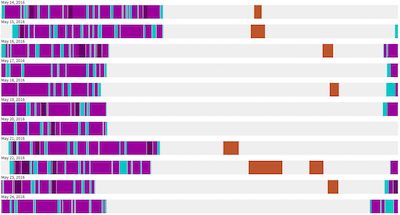
FitnessSyncer Daily Analyzer shows your stream data broken up per minute in daily view, allowing you to spot trends in when you exercise or in your sleeping habits.
Each day is broken up into minutes and colorized based on the activity recorded for that period. You can hover on any period to get a summary of that activity or click on the activity to get the complete information of that item.
- Activity
- Body Composition
- Blood Pressure
- Glucose
- Oxygen
- Temperature
- Meal
- Light Sleep
- Asleep
- Awake
- Really Awake
- REM Sleep
The FitnessSyncer Daily Analyzer allows you to filter the data based on the type of data or source of data like the other features on the website by using the filter icon , but to help you analyze your data better, you can also filter the view based on weekday and click and drag the days in a different order to help you better compare days. FitnessSyncer Pro users can also select the types of activities they would like to be shown, such as only showing Runs, Swims, and Cycling trainings.
FitnessSyncer Pro users can also select the date range to better analyze more data.
Note that the Daily Analyzer does not show you information on summary data, such as daily step totals, unless that data is tied with a specific activity.


